The recent bright days and snow fall over the UK have made for the perfect opportunity to get outdoors with your smartphone and capture a beautiful wintery scene. But winter photography can prove very tricky. With the daylight hours reducing quickly, light levels can be low, and now the trees have shed their autumn colours the landscape can look rather barren. However, both of these obstacles can be used to your advantage. Here, we look at some top tips for winter photography with your smartphone camera.
Get up close
While the landscape can appear dull in winter, getting up close and focusing in on the detail is a great way to find interesting winter shots. Smartphone cameras can take incredibly detailed images with the standard camera lens, but, for a small outlay, you can pick up a smartphone macro lens, which will massively enhance the detail of your shots. These small, portable lenses easily clip on and off your phone’s camera, so you can make a quick adjustment if you spot a great close-up. Moss, lichen, frost and snowflakes can look particularly striking with a macro lens attachment, and, if you get the right light angle, you can also achieve a beautiful bokeh effect too.
Find the colour
Getting up close will also reveal the many winter colours and fascinating shapes around that can appear hidden from a distance. Taking focal shots of berries, seed pods, winter flowers and buds, particularly if there’s is frost or snow, will create stunning winter photos with dramatic contrasts.
Work with the winter light
Golden hour
While we may think of enjoying a sunrise or sunset in the summer months, winter often holds the most vibrant colours at these times. ‘Golden hour’ photography can be achieved shortly after sunrise or before sunset, during which, on a clear and sunny day, you may see soft golden or red colours in the sky. It is actually much easier to capture these beautiful skyscapes in the winter because the daylight hours are so short. So no gruelling 4am starts are required! If you are not sure when the golden hours will be, you won’t be surprised to learn there’s an app for that. Magic Hour and Golden Hour apps are free and calculate the golden hour and likely conditions for your location.
Over expose your winter photography
Photographing an ethereal snowy scene is high on any budding photographer’s lists. But the high light levels produced by the reflection on the snow can cause the auto adjustment on your smartphone camera to underexpose your photo too much, making for dark images. Playing with your smartphone settings to slightly over expose these types of shots can correct this issue and capture the bright and crisp whiteness of a snowy landscape.
Get out with a group this winter
If you are keen to learn more tips about winter photography with your smartphone camera and would like to get out and socialise in a group too, come and join one of our local smartphone sessions. Just remember to wrap up warm (and either touch-screen gloves or fingerless gloves are recommended too).
Jet runs group and 1:1 safaris in London, Hertfordshire, Brighton, Oxford or Cambridge (email jet@jetblacksquares.com for more information)
Becky runs group smartphone safaris in Newcastle and Durham. To find out more, email becky@jetblacksquares.com