With COP26 taking place this week, it has brought to light for many of us the need to go green and do our bit by reduce our carbon footprint. But, as a report by Sky News pointed out, the storage of our smartphone photos on the cloud can produce a hidden carbon footprint not many of us would suspect. The report found that the unnecessary storage of photos and videos in the UK alone amounted to the same levels as the airline industry, with most people taking 900 photos a year and posting only 1 out of every 5 taken. The solution stated is fairly obvious, delete more! If you’re anything like us, the prospect of deleting your precious memories isn’t a nice thought, but there are some good ways to manage your smartphone photos, and reduce your carbon foot print too, that won’t forego your favourite pics.
Take a great photo…first time!
One reason we have lots of stored photos is that we take multiple of the same shot. This often comes from a lack of confidence in our smartphone photography skills. But, by adjusting a few camera settings, we can take a great image first time.
Use a grid
Turning the grid on your camera screen helps you line up your photos so your landscape or portrait is exactly level first time. Every phone will have this feature, so Google it for your specific make and model.
Find your perfect exposure
Setting the exposure level of you photo can bring out the level of light or darkness you were hoping for. This can be adjusted within the camera on your phone. By doing this, it means you are more likely to retain the details, colours and tones of your photos, meaning you are getting there desired effect first time.
Turn off live on an iPhone
If you have an iPhone, turning off ‘live’ photos is another way to avoid large data files. The live mode will capture 2 seconds of video when you take a picture, which makes a file size of at least double that of a normal photo. On some phones the ‘live’ setting is pre-set, meaning you may inadvertently be creating large files all the time. So, unless you really need it, turn off live.
Take a minute
It may sound pretty obvious, but take a little extra time taking your photos. Easier said than done if you’re in a rush, but just an extra minute will give you a much better result and you’ll enjoy the moment too.
Edit, delete and review your photos
The second stage in managing smartphone photos is editing. If you really love an image and want to post it or keep it, take a minute to run through and edit either on the phone’s photo editing or using a free app like Snapseed. Here, you can quickly crop, rotate and make image and colour adjustments.
Build a habit
If you have had a day out taking photos, take a little time on the journey back to scroll through, editing the ones you want to keep and deleting the rest. This is a great practice to get into, not just to reduce your carbon footprint, but to reflect on what you have taken and keep hold of the best memories of your day.
Review and enjoy
The best thing about photos is we can return to them and enjoy the experiences we had all over again. Take time to review and enjoy your smartphone photo collection and, if a year down the line that picture doesn’t ‘spark joy’ anymore (to use Marie Kondo’s well worn phrase!) maybe it’s time to delete it.
If you would like to learn more about smartphone photography, we run both in-person and virtual smartphone photography workshops. Please get in touch at jet@jetblacksquares.com.