Macro photos are about bringing small details to life through close-up images. When approaching this kind of photography, many people will only consider a DSLR with a macro lens. But did you know that you can also achieve incredible macro shots with your smartphone camera and an inexpensive clip-on lens?
If you’re keen to try macro photography with your phone camera, spring is the ideal time as new shoots bloom, insects emerge and the light improves. Here, we reveal our top tips for getting great macro shots with your smartphone camera this season.
Setting up your camera
Macro photography is all about revealing the details of a subject that would usually be difficult to see with the naked eye. Your first step is to clip your macro lens over your smartphone camera's lens. Some smartphones have more than one lens. However, the camera will only use one lens at a time. Changing the lens type in the camera settings is common, but check out how to do this with your particular model.
You can identify your different lens options through a little trial and error, and on a single-lens phone, this will be a wide lens. On a dual-lens camera, this will be a wide lens and an ultra-wide lens for landscapes. On a triple-lens camera, you may also have the option of a telephoto lens, which can maintain high quality on distant subjects. You will want to clip the macro lens to your standard wide-angle lens for macro photography. Removing any phone case that will restrict the tight seal of your clip-on lens is best, as this can lead to image distortion.
Focussing on the details
Once your lens is clipped on, try zooming in on some fine details around you to get a feel for the range of your camera. The closer you focus, the more detail is revealed of your subject, but other unwanted details may appear, like dirt or tiny hairs. For this reason, you will want to take some time setting up your shot and removing any elements you don’t want to feature (tweezers can be very helpful here!). If you are taking nature photography, you probably won’t have this luxury, so go with the flow and see what you can capture!
Lighting
Good lighting is really important when it comes to macro photography. The closer you zoom in, the more light you need to highlight the fine details. This can be particularly tricky when working outside on a cloudy day. One trick is to bring light with you in the form of a torch, or if you have another person with a phone, they can set up their phone torch to cast extra light as you need.
Background
Background is another aspect to consider, especially if you are setting up your own macro shots. Consider how colours will work together or contrast each other and your subject matter, and think about the direction of light and how it reveals or obscures the background. If you are outdoors, there is less curation involved with the shot. However, you can still try different angles to bring in background features, such as a vibrant flower showing off an insect at work.
Beware of movement
Macro photography can be very affected by camera movement when taking a picture, as you will already be closely zoomed in on a subject. Luckily, working with a smartphone camera usually means you have some wiggle room, as these cameras are built to absorb small movements. However, if you are constructing a macro shot, you may want to use a tripod and clicker to take your photo to avoid camera movement. Smartphone tripods are relatively cheap to pick up, and you can get smaller, low-to-the-ground tripods, which can be great for nature and upward perspective shots.
Macro photography is great fun and can add a new level of creativity to your smartphone photography. If you would like to try a selection of clip-on lenses, we sell a pack of three lenses: macro, fish-eye and wide angle.
If you want to learn more about macro photography using your smartphone, why not get in touch with one of our local associates, and we can set up a bespoke session for you?